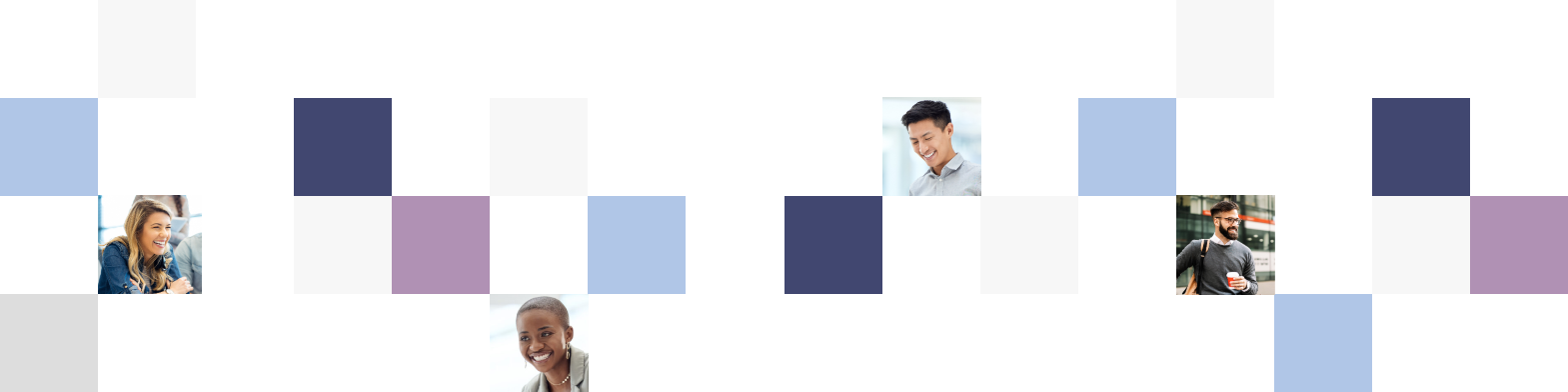Blogs
Beyond 508 Compliance: When Good Enough for Government Isn’t Good Enough
April 20, 2023 / #Unstuck Government, #Open Government
We all deserve to be able to navigate life and have similar access to information, jobs, and more. Access to websites and software applications is critical in today’s workforce, including those who work in government, keeping the wheels of democracy turning. This is the driver behind the federal government’s accessibility requirements, commonly referred to as Section 508.
As is often the case, though, there are unintended, negative consequences with implementation. Meeting compliance requirements is typically a retroactive process, often enforced by individuals without UI/UX design experience. Compounded on this is the reality that while the rules might be technically consistent for everyone, differences between interpretation and implementation lead to a negative experience.
This culminates in a substandard user experience for government employees, who may not receive the most current and efficient tools and interfaces necessary for their work. Rather than bringing everyone up, it often pushes everyone down. Our government employees deserve better!
At OPEXUS, the minimum is the floor, not the ceiling. You could say we are the type of people who wouldn’t just wear the minimum amount of flair.
And when it comes to designing our software to be accessible to everyone, it means designing beyond the current requirements from the beginning. It means understanding the requirements, being passionate about inclusivity, and striving to make software for the government that is on par with the latest advances. When you start well, you end well. Or, as the age-old saying goes, garbage in, garbage out.
What is Section 508?
Section 508 is a set of rules that ensure people with disabilities can access websites, software, and all government communications. For government employees, that means they have access to all the tools they need to do their jobs well. These rules apply to things like text size, color contrast, screen reader compatibility, captions, and navigation. For example, websites must have a way to navigate with just a keyboard, and images must have text descriptions for people who can’t see them – and we mean helpful descriptions, no alt text loaded with keywords designed to boost your SEO score. The goal of Section 508 is to make sure that everyone can use technology, regardless of their abilities.
Checkbox Compliance
Having a checklist of requirements and marking the complete ones is an easy and foolproof method to legally protect your organization. For instance, here are some of the items from a compliance checklist:
- Keyboard accessibility
- Screen reader compatibility
- Alternative text for images
- Color contrast
- Video and audio transcripts
- Scalable fonts
- Consistent navigation
- Clear and concise language
- Time-based media controls
However, it doesn’t future-proof your software, and it lends itself to minimally required efforts. As technology and UI/UX concepts advance, and laws and regulations strive to keep up, you need to design beyond the minimum to be able to stay up-to-date.
Requirements Beyond Section 508
Section 508 of the Rehabilitation Act became law in 1998 – 25 years ago. A lot has changed since then. Google launched a month later, AIM was used for instant messages, and you had to use Internet Explorer or Netscape Navigator to browse the web, neither of which are still available.
Congress has amended Section 508 several times since, as recently as 2017, but, even more importantly, Congress and other policymakers recognize that accessibility is about making government more accessible to everyone. We have all been there:
- What you need is buried 5 pages deep
- The interface is confusing
- The language is jargon and acronym heavy
- The process of getting tasks done is inefficient
Let’s look at a real-life example. Although since redesigned, the TSA’s complaint submission page from 2015 embodies all of the above points.
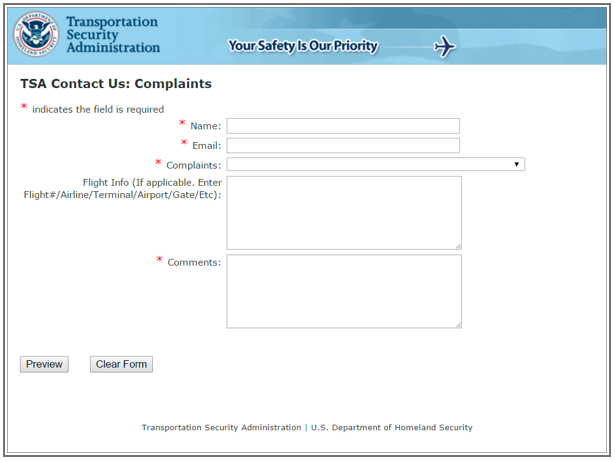
The most egregious design error is at the bottom of the form, where we find 2 buttons: “Preview” and “Clear Form”. The Preview label on the former is already confusing, since most users would expect a “Submit” or “Next” button. But the true crime comes with the latter button, “Clear Form”. It immediately deletes everything the user has entered. To add insult to injury, it has been positioned closer to the form than the “Preview” button, increasing the likelihood that the user clicks it by mistake.
Laws Beyond Section 508
Congress heard the frustrations of the public and government employees. Most recently, in 2018, they enacted the 21st Century Integrated Digital Experience Act, otherwise known as 21st Century IDEA. The Act aims to improve the digital experience for internal and external websites and digital experiences. It specifically addresses internal digital experiences, such as intranets. Of course, it also covers public-facing websites and digital services, and when those work well for the public, it helps government employees do their jobs well too.
Congress also heard the frustrations over government information cluttered with jargon, acronyms, and confusing language (a poor user experience). So, in 2010, the Plain Writing Act of 2010 was signed into law. The law requires that federal agencies use language the public can understand. Ultimately, this is about improving transparency and trust in government (a core tenet of OPEXUS), and, when information is presented to the public in a digestible way, it eases the burden on government employees, allowing them to focus on other work. It also helps with internal communications – after all, don’t we all get frustrated with too many acronyms?
Each of these laws rightly recognizes the value of designing user experiences for everyone. And, they won’t be the last requirements. Expect more in the future, and by designing for great, accessible user experiences from the start, you will be ahead of any future requirements.
Incorporate Accessibility from the Start
“Okay, before we deliver our software, we need to have it checked for Section 508 compliance.” This is a phrase often uttered towards the end. However, after dozens of rounds of reviews and updates, whatever cohesive product vision you started with is nowhere to be found. You’ve created a service that technically works for everyone and makes sense to no one.
But when you start with accessibility, it becomes a foundational piece of building out an experience that makes sense for everyone rather than a reactionary design that ends up fractured. At OPEXUS, UI/UX is a core component of our software design process from the beginning. Software that is easy-to-use and accessible for everyone helps you do your job well and as frustration free as possible.
Universal design is a concept and method that we use. It is the practice of designing software products that are accessible and usable by as many people as possible, regardless of their abilities or disabilities. The principles of universal design in software include:
- Equitable use: Software should be designed to be usable by people with a wide range of abilities.
- Flexibility in use: Software should provide options for different ways of using it, including different input methods and customization options.
- Simple and intuitive use: Software should be easy to use and understand, with clear and concise instructions.
- Perceptible information: Software should provide information in multiple formats, including visual, auditory, and tactile, to accommodate different user needs.
- Tolerance for error: Software should be designed to minimize the occurrence of errors and to provide clear and helpful error messages when they do occur.
- Low physical effort: Software should be designed to minimize the physical effort required to use it, including reducing repetitive tasks and minimizing unnecessary steps.
- Size and space for approach and use: Software should be designed with sufficient space and size to accommodate users of different abilities, including those who may use assistive technologies.
Staying Ahead
When you start with good design, you not only serve users well, but you also stay ahead of the compliance game. You aren’t meeting the minimum standards now; you are setting the bar for the next set of standards.
At OPEXUS, we live by the mantra that “good enough for government isn’t good enough,” which is exactly how we approach accessibility. Our hope is that everyone follows our lead – let’s all make government more open and accessible for all.