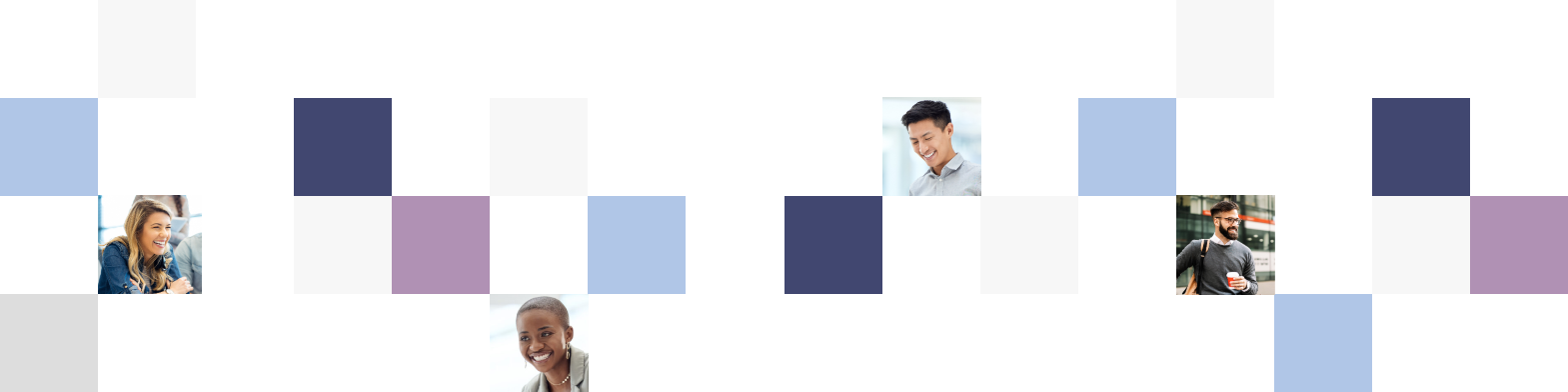Blogs
AI, Advanced Technology Tools Can Improve Your FOIA Team's Performance
August 22, 2023 / #FOIA
A recent NBC News report explored how various Federal government agencies, including many that use FOIAXpress, are testing and adopting AI tools to improve efficiency, leverage machine learning, build a robust knowledge base and decrease document review time.
It seems “artificial intelligence,” and the valid concerns about this emerging technology, is the hot topic of the day.
While we agree that there need to be clearer standards for the use of AI technology and assurances that the standards are followed, we also know that existing software tools – not actually “artificial intelligence” – are being underutilized.
What FOIAXpress Users Might Be Missing
Many agencies, including those using FOIAXpress, are using the standard out-of-the box functionality, which includes all the core tracking capabilities needed to process FOIA requests, but may have not yet incorporated some of the advanced features/additional product suite modules such as Electronic Document Review (EDR), Collaboration Portal, AI Redaction, and Media Redaction, just to name a few.
“Technology is a key driver behind processing increasingly complex, FOIA requests, and artificial intelligence is a critical tool for tackling these modern FOIA problems and will soon become commonplace. However, FOIAXpress users already have powerful technology available that is every bit as useful – when properly adopted.” said Ben Tingo, Chief Legal Officer at OPEXUS and FOIA Advisory Committee Member. “FOIA Offices need a ‘constant improvement’ mindset to meet their challenges, and this includes making sure they are getting the full value out of FOIAXpress.”
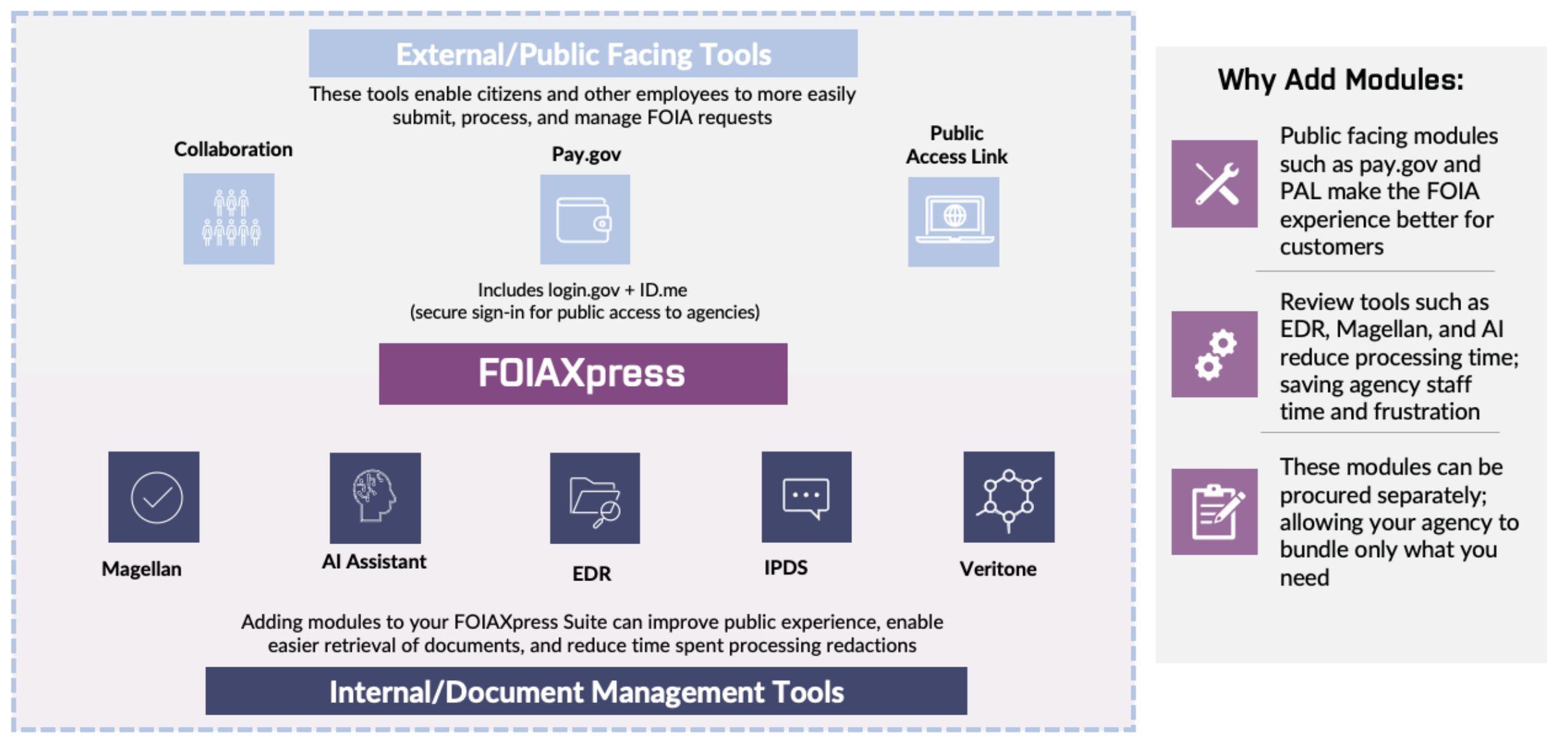
Some of the most underutilized tools in FOIAXpress include:
- Advanced Document Management Capabilities: With find-and-redact with pattern recognition, redaction review templates, review flags, review tools, and simply customizing user preferences for document management, FOIAXpress has some powerful document management capabilities that many users are not taking full advantage of and/or may need refresher training. It’s worth everyone’s time to brush up on these features, and here’s a handy webinar to share with your user group.
- Addition of Custom Fields: Every agency has their subject matter and may need to track additional data for internal reporting and routing purposes. FOIAXpress offers the ability to create custom fields to track additional requester, request, document, and reading room data fields without the need for development. The feature is built-in to the application, and with a couple of clicks, users can create fields to capture text, single/multiple select, date, and numerical data. These custom fields are then immediately available for use, search, and reporting. As an example of custom field use, one agency tracks the ID numbers and location data for requesters who are incarcerated.
- Review Templates: Users can create reusable redaction templates for common forms requested. These templates can be edited as needed and shared across the enterprise or saved for private use by each user. Similar capabilities exist for creating templates for redaction purposes, to find and redact common patterns, words and phrases. These two tools can be applied to take the first pass at a document, before a person begins their review of the records.
Add-on modules available to enhance FOIAXpress capabilities:
- Public Access Link (PAL): PAL is a requester-facing portal that allows requesters to create a profile to submit requests/appeals, check request status, message the FOIA office, and receive responsive records electronically. In addition, PAL provides out-of-the-box integration with online payment solutions such as Pay.gov, the FOIA.gov National FOIA Portal, and digital proof of identity verification with Login.gov or ID.me. The portal is fully configurable to allow the agency to share FOIA program details and proper instructions for request submission and automated request status notifications to requesters. Download the Fact Sheet
- Electronic Document Review (EDR): Offers powerful deduplication, clustering, and email threading capabilities, the EDR module is priceless given the time it saves users from manually performing these activities. EDR also includes AI capabilities when coupled with the AI Redaction module to perform technology-assisted reviews to find more “like” documents to any “training” document identified with similarity rankings. Other features include; review lists, advance searching, page counts, compare documents, tagging, and automated move to request for redaction/processing. Download the Fact Sheet
- Collaboration Portal: The collaboration portal provides the ability for the FOIA office to provide “tasks” to agency users. Inside of the collaboration portal, the FOIA office tasks an agency recipient with a records search request or provides records for review/consultation. Upon receipt of the task, the FOIA office is notified that the user has received and viewed the task. The portal has messaging tool so the recipient can communicate back and forth with the FOIA office on the requested task. Once records are located/reviewed, the response is sent back to FOIAXpress where the primary user in the FOIA office is notified of the returned task. Once the task is returned, any responsive records received can easily be moved to the document repository and linked to the request for review and redaction. The Collaboration Portal allows agencies to get rid of their shared drives, the need to manage access to those drives, the complexity of emailing large files, and the manual upload of the records to the request.
FOIAXpress teams are often hard at work processing requests and overlook the features and additional tools available.
Additionally, there are many new staff in FOIA offices across government, and new users are often going through the motions of the minimal instruction left behind by past users that allow them to get by, meaning entire teams are not capitalizing on the full capabilities of FOIAXpress.
“It’s easy to get into a process that is familiar, but not efficient,” said Cindy Dillow, Director of Customer Success. “By doing a process health check, we can identify underutilized tools, modules, and features that your team can quickly incorporate into the process to improve efficiency.”
Contact maya.weaver@opexustech.com to refresh and organize your agency’s training plan, configuration, and process improvement engagement.